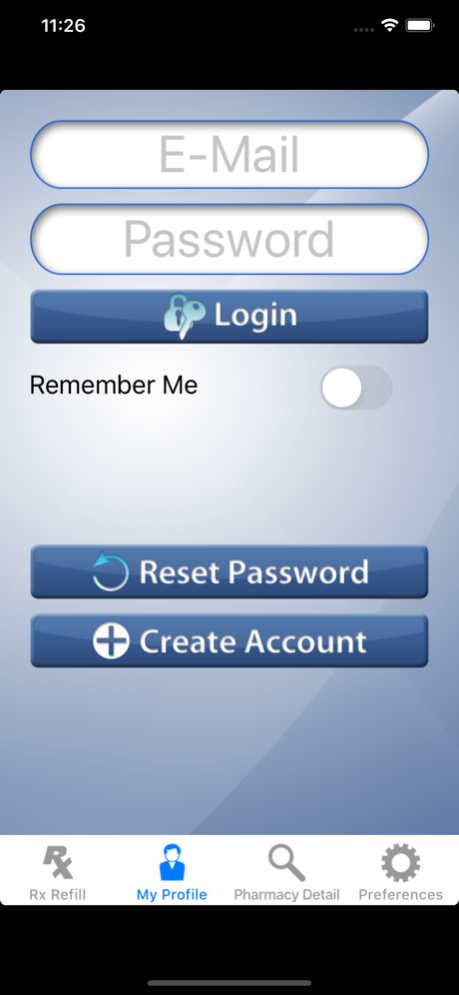Rx 2 Go 3.5
Continue to app
Free Version
Publisher Description
Rx 2 Go is a free application that helps connect you to your hometown independent pharmacy.
Use the pharmacy search feature to find a pharmacy near you that participates in the Rx2Go online refill system. Once you have found a participating pharmacy, you will be able to submit refill requests directly from your iPhone.
Additionally, pharmacies that participate in Rx2Go also have an online interface that offers even more features than the app. Refill requests submitted using the Rx2Go app or through the pharmacy’s internet refill portal appear directly on your pharmacist’s screen!
*Choose from nearby pharmacies based on location criteria.
*Save your favorite independent pharmacy for quick future refill requests.
*Submit a refill request using the prescription number and patient last name.
*Receive an immediate response confirming the validity of the prescription number.
Completed refill availability varies by pharmacy and must be picked up in store.
The Rx 2 Go application is sponsored by Computer-Rx Pharmacy Software.
Sep 30, 2022
Version 3.5
Fixed issue with dark mode compatibility.
Updated Date Picker to work with iOS 15.
About Rx 2 Go
Rx 2 Go is a free app for iOS published in the Health & Nutrition list of apps, part of Home & Hobby.
The company that develops Rx 2 Go is Computer Rx. The latest version released by its developer is 3.5.
To install Rx 2 Go on your iOS device, just click the green Continue To App button above to start the installation process. The app is listed on our website since 2022-09-30 and was downloaded 11 times. We have already checked if the download link is safe, however for your own protection we recommend that you scan the downloaded app with your antivirus. Your antivirus may detect the Rx 2 Go as malware if the download link is broken.
How to install Rx 2 Go on your iOS device:
- Click on the Continue To App button on our website. This will redirect you to the App Store.
- Once the Rx 2 Go is shown in the iTunes listing of your iOS device, you can start its download and installation. Tap on the GET button to the right of the app to start downloading it.
- If you are not logged-in the iOS appstore app, you'll be prompted for your your Apple ID and/or password.
- After Rx 2 Go is downloaded, you'll see an INSTALL button to the right. Tap on it to start the actual installation of the iOS app.
- Once installation is finished you can tap on the OPEN button to start it. Its icon will also be added to your device home screen.